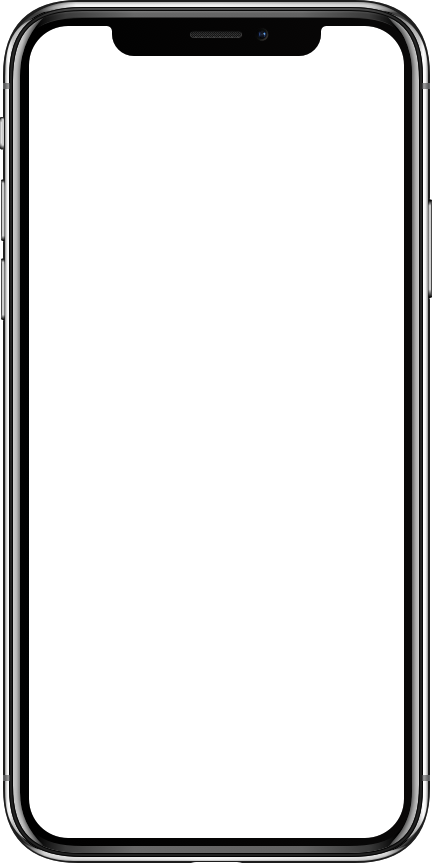Health Insurance
Claim using your Qantas Health Insurance digital card
Easy claims
Have your card with you wherever you go - claiming is just a tap away.
Safe and secure
Use the security built into your mobile device to help protect your membership card.
Here to help
Need assistance? Give us a call on 13 49 60 and one of our specialists will be happy to help.

Get your digital card
Follow the instructions below to get your digital health insurance card.
Download the Qantas Wellbeing App.
Open the Qantas Wellbeing App and go to the Insurance tab.
Tap the “Add to Apple Wallet” button in the Digital Membership Card section.
Follow the prompts to add your card to your wallet.
How to claim using your digital card
If you have multiple members on your card, you can get the Patient ID by tapping the ellipsis (…) when viewing the pass, or from the Qantas Wellbeing App.
Choose your Qantas Health Insurance card in Wallet.
Hold your device near the reader.
Frequently Asked Questions
Important Information
Qantas Health Insurance is issued by nib health funds limited ABN 83 000 124 381 (nib) a registered private health insurer, and is arranged by Qantas Airways Limited ABN 16 009 661 901 (Qantas), for which Qantas receives commission.